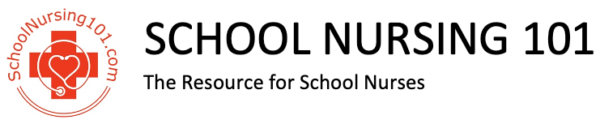IHPs – Individualize for Your Student
After your IHP form opens:
- The only required information is the name.
- You can add the student’s medications/procedures, if desired.
- Numerous nursing diagnoses are provided for each medical condition. If that diagnosis pertains to your student, click on one or more applicable “Related to” options. Once you click on an option, Nursing Interventions and Expected Outcomes will populate. Select the appropriate ones.
- After the last Nursing Diagnosis there is an option to add your own diagnosis(es).Click the “Download” button to save it to your computer. No information is/can/will be saved on the website. An alternative to adding personally identifiable information is to add the student’s initials (instead of full name) and complete the IHP accordingly. After downloading the completed IHP, you can 1) handwrite the student’s full name on the IHP, or 2) add the student’s name using a PDF editor (Adobe Acrobat, etc.).
| Changes/Updates? All suggestions regarding the wording of this IHP are welcome. Please use this Contact Form to share your thoughts, comments, or need for additional choices. |
TSNO: Individualized Healthcare Plans